Added ObsCore Series 9XX Operating Handbook, page 17
Close Approach » Devlog
ObsCore Series 9XX Operating Handbook
(BEGINNING OF PAGE 17)
for both axes is from -4.0 (exclusive) to +4.0 (inclusive).
3.6 TRACKING INDICATOR
The tracking indicator can be used to help maintain the scan on a moving target. It provides a more accurate view of the target's movement compared to visually inspecting the target in the reticle. In most cases, operators should focus their attention toward the tracking indicator for the duration of a moving target's scan. Understanding how to use this instrument is critical for consistent operator performance.
3.6.1 DISPLAY
The instrument display is activated at the start of a target's scan. Three lines are shown:
3.6.1.1 Pitch Deviation Line:
_________
/ │ ║ \
|════════╬══| <
|──║──┼─────|
| │ ║ |
o\____│__║_/o
Shows the deviation between the center of the target and the center of the reticle in the direction of the crank's movement.
Usage:
This line should be kept within the vertical bounds of the instrument throughout the scan. If the line is moving toward the bottom edge, increase the forward crank speed to center it. If the line is moving toward the top edge, decrease (or reverse) the crank speed.
3.6.1.2 Roll Deviation Line:
_________
/ │ ║ \
|════════╬══|
|──║──┼─────|
| │ ║ |
o\____│__║_/o
^^^
Shows the deviation between the angle of the target's movement and the view's rotation.
Usage:
This line should generally be kept as close to the center line as possible throughout the scan. If the line is to the left of the center line, roll right to center it. If the line is to the right of the center line, roll left. Doing this will keep the view aligned with the target's movement and follow any changes in the target's direction of movement. Additional considerations will also be needed and are detailed in the following section. (See 3.6.1.3/Yaw Deviation Line, page 17)
3.6.1.3 Yaw Deviation Line:
_________
/ │ ║ \
|════════╬══|
|──║──┼─────|
| ^^^ │ ║ |
o\____│__║_/o
Shows the deviation between the center of the target and the center of the reticle in the direction perpendicular to the crank's movement.
Usage:
This line should be kept within the horizontal bounds of the instrument throughout the scan.
When cranking forward:
If the Yaw Deviation Line is moving toward a side edge, roll in the opposite direction so that the Roll Deviation Line is in the opposite side of the center line.
When cranking backward:
If the Yaw Deviation Line is moving toward a side edge, roll in the same direction so that the Roll Deviation Line is on the same side of the center line.
If the Yaw Deviation Line is centered, keep the Roll Deviation Line centered. The farther the Roll Deviation Line is from the center line, the faster the Yaw Deviation Line will drift away with any cranking. (See 3.6.1.2/Roll Deviation Line, page 17)
3.6.2 LIGHTS
Two status lights can be found at the bottom of the instrument:
3.6.2.1 Recovery light:
_________
/ │ ║ \
|════════╬══|
|──║──┼─────|
| │ ║ |
●\____│__║_/o
^^^
Active when the scan is in the recovery range of the target after exceeding the bounds of the target's scan range. (See 2.3/RECOVERY, page 6)
Usage:
When active, corrective actions must be taken to move the Pitch Deviation Line and/or the Yaw Deviation Line back into the bounds of the instrument. (See 3.6.1/DISPLAY, page 17)
(END OF PAGE 17)
Files
handbook.txt 3.6 kB
Oct 08, 2024
Get Close Approach
Buy Now$6.00 USD or more
Close Approach
A first-person space sim odyssey for Playdate
| Status | Released |
| Author | steven namson |
| Genre | Simulation, Adventure |
| Tags | 1-bit, First-Person, Playdate, Space Sim |
| Languages | English |
More posts
- v1.1 changelog97 days ago
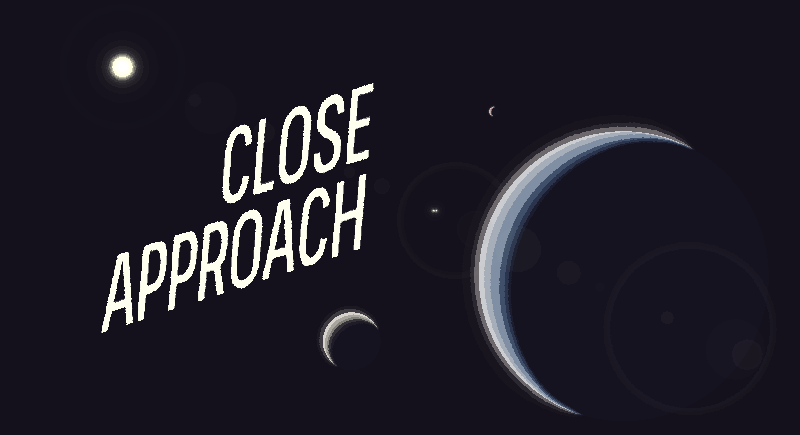
Leave a comment
Log in with itch.io to leave a comment.